Performing Analysis¶
Starting a Run¶
If Mass Calibration / Check was performed the LC flow will have been set to go to the MS automatically. Otherwise, perform the following steps to set the flow:
Right click on the
QTOFpanel of the Instrument Status window in MassHunterSelect LC → Waste from the menu.
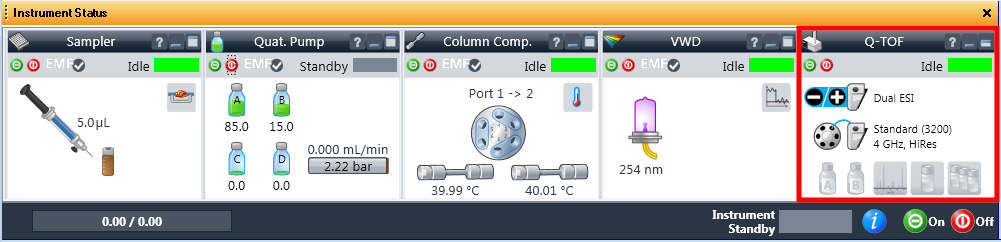
The Instrument Status window
To start the run, in the Worklist, select the samples to run by ticking the box to the left of the Sample Name field and click the ▶ button.
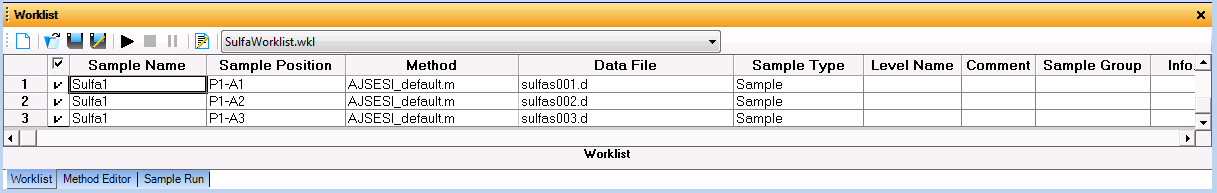
The Worklist
During the Run¶
- Check that the
Columnpressure remains stable and does not rise above 200 bar. Analysis should stop automatically if the pressure rises above 600 bar. - Check that the three symbols in the
Q-TOFpanel of the Instrument Status window (shown below) remain green to indicate that the reference ions were found.
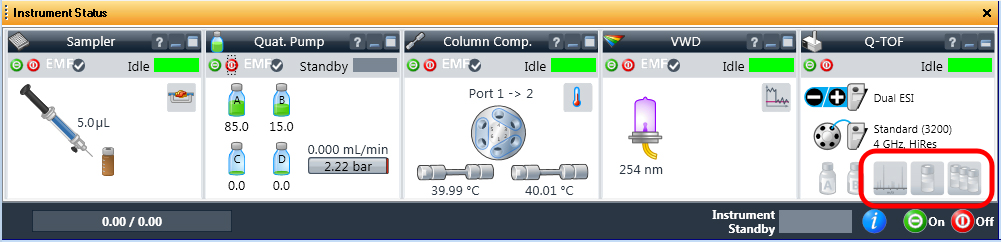
The Instrument Status window
Shutdown¶
- In the
Instrument Statuswindow, click the Off button to the lower right. - Close
Data Acquisition.